6. Semi-Automatic ОС¶
До оновлення.
The Semi-Automatic OS is a lightweight virtual machine for the land cover classification of remote sensing images. It includes the Semi-Automatic Classification Plugin (SCP) for QGIS, already configured along with all the required dependencies.
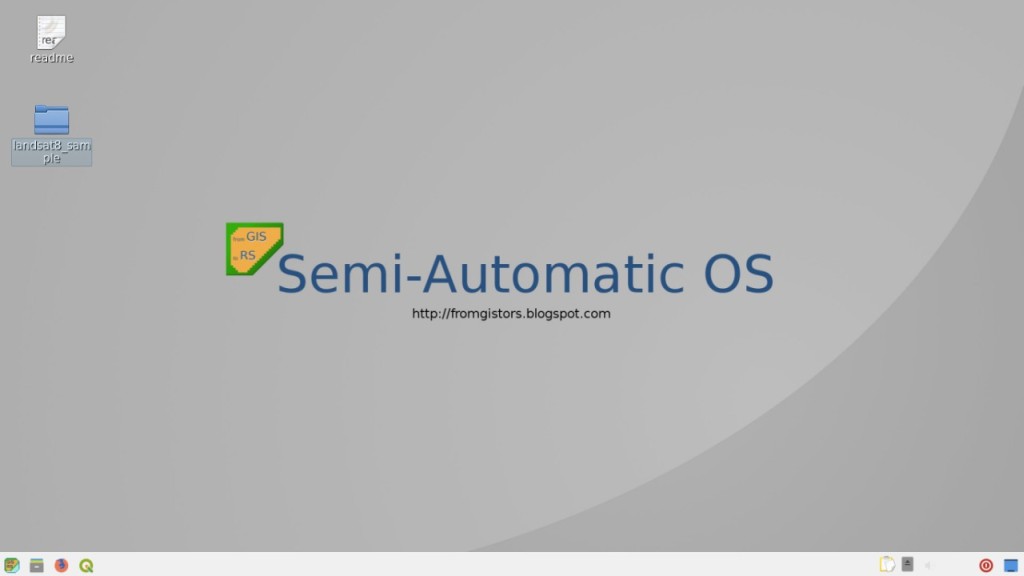
робочий стіл Semi-Automatic ОС
The Semi-Automatic OS is based on Debian , and it is designed to require very little hardware resources.
It uses LXQT as main desktop environment.
This virtual machine can be useful for testing the Semi-Automatic Classification Plugin, or when the installation of the required programs in the host system is problematic.
The Semi-Automatic OS is available as 64 bit virtual machine that can be run in the open source VirtualBox, or any other virtualization program.
The following is a guide for the installation of the Semi-Automatic OS in the open source program of virtualization VirtualBox.
6.1. Встановлення у VirtualBox¶
Завантажте прогамне забезпечення з відкритим вихідним кодом VirtualBox (виберіть версію відповідно до вашої ОС) та встановіть його; по завершенні встановлення перезапустіть систему;
Download the Semi-Automatic OS virtual machine from here ;
Extract the virtual machine content in a directory; the file is compressed in 7z format (if needed, download the open source extraction software from http://www.7-zip.org/);
Запустіть VirtualBox та створить нову віртуальну машину Debian;
Натисніть кнопку New;
Надрукуйте ім’я віртуальної машини (наприклад, Semi-Automatic OS); виберіть Linux та Debian (32 або 64 біт) як Type та Version відповідно; натисніть Next;
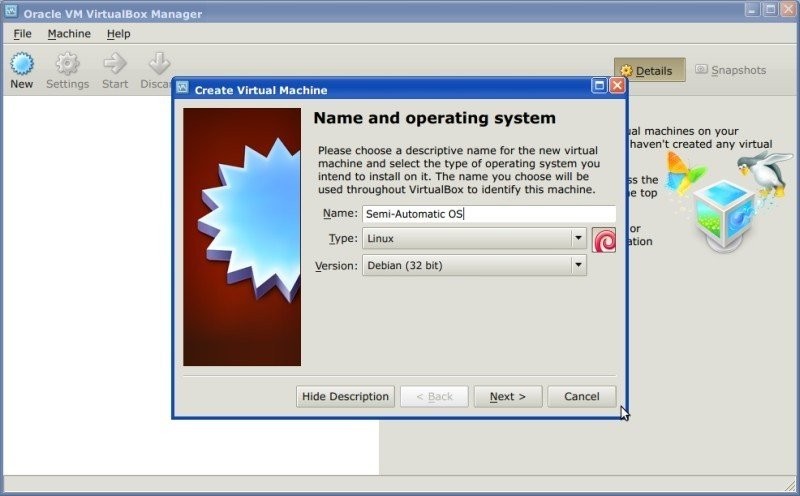
Встановіть об’єм пам’яті; чим більше - тим краще, але цей параметр не повинен перевищувати половину RAM головної комп’ютерної системи (наприклад, якщо RAM головної системи становить 1 Гб, надрукуйте 512 Мб); натисніть Next;
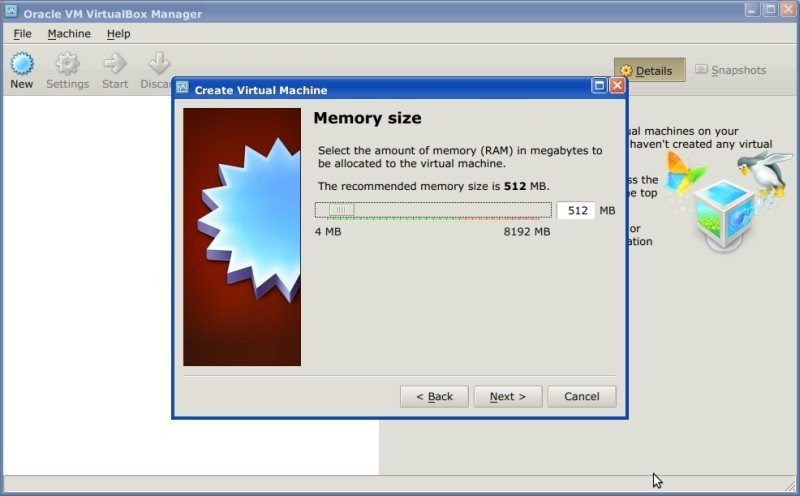
В параметрах Hard drive виберіть Use an existing virtual hard drive file та вкажіть завантажений файл SemiAutomaticOS.vmdk; клацніть Create;
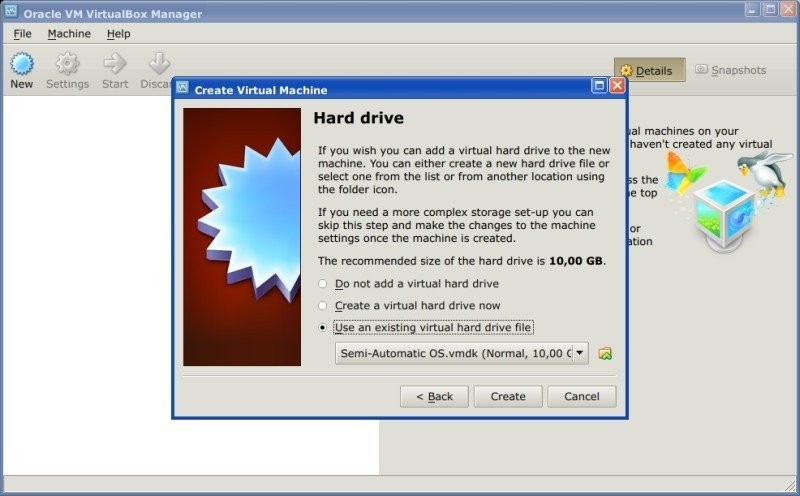
Запустіть Semi-Automatic ОС клацнувши кнопку Start;
Рекомендовано встановити у віртуальній машині virtualbox-guest-utils з Menu > Preferences > Synaptic Package Manager; це покращить інтеграцію Semi-Automatic ОС з головною комп’ютерною системою за такими параметрами як зміна розміру системного вікна або сумісне використання каталогів.
The Semi-Automatic OS includes a sample dataset of a Landsat image (available from the U.S. Geological Survey) that is the input for the first basic tutorial of the user manual.
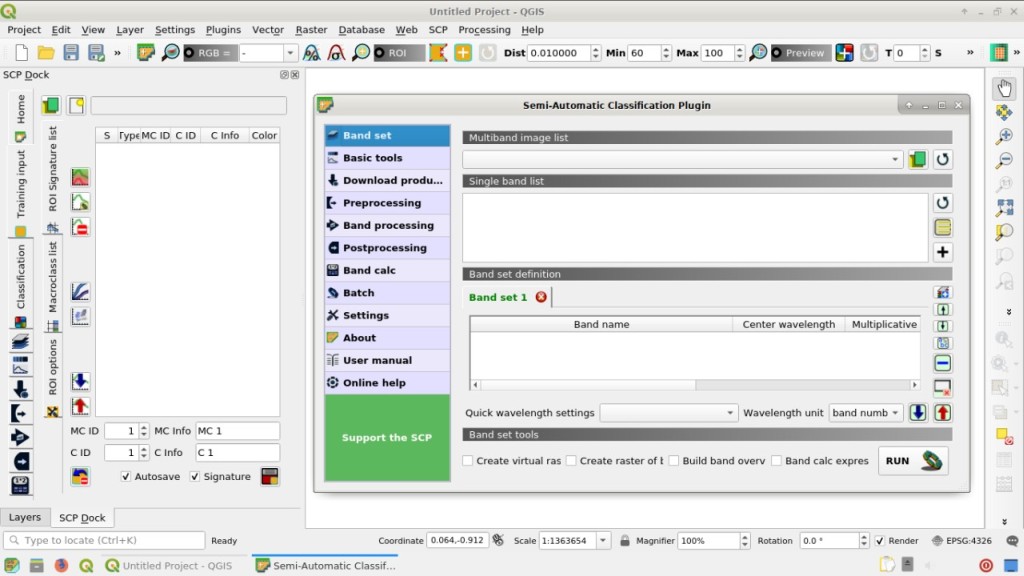
Semi-Automatic ОС - вільне програмне забезпечення: ви можете поширювати та/або змінювати її на умовах версії 3 Універсальної громадської ліцензії GNU, опублікованої Фондом вільного програмного забезпечення. Напівавтоматична ОС поширюється з надією, що вона буде корисною, але БЕЗ ЖОДНИХ ГАРАНТІЙ; навіть без обв'язкової гарантії ПРИДАТНОСТІ ДЛЯ ПРОДАЖУ або ВІДПОВІДНОСТІ ПЕВНІЙ ВИЗНАЧЕНІЙ МЕТІ. Для більш докладної інформації дивіться Універсальну громадську ліцензію GNU http://www.gnu.org/licenses/.